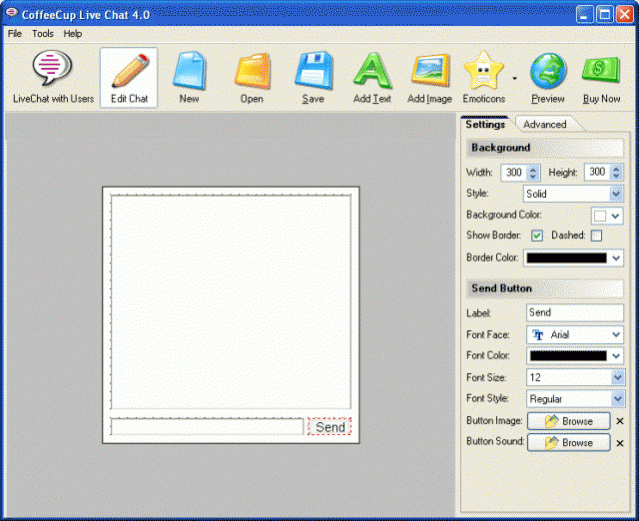CoffeeCup Live Chat 6.2
Free Version
Publisher Description
This program gives your site visitors the opportunity to chat with you in real time by just clicking a chat link from your site. Live Chat is a great way to have support on your Website or to talk to people who are visiting your Website. It has a built-in wizard, so you don't need to know Flash or even HTML to have Live Chat on your Website -- just upload and add the link to your site. When you have the program open, your visitors will chime in when they want to chat. If you close the program, they will receive a message that you are currently not available.
98% of Web users polled prefer Live Chat over e-mail when they want to contact someone on a Website. Most services charge a monthly fee for this, but at CoffeeCup we have figured out how to create software for only $34 to do it! Now you can have Live Chat on your Website for a fraction of the cost of other programs! When a user enters the chat area on your site, our program will notify you of a visitor and send them a welcome message. Both you and the visitor will be able to enter text into your respective interfaces, and it will show up in the other's area. This gives you the ability to answer questions from your visitor and potential customer while they are on your site. No need to wait for e-mail replies any longer. This program can also be utilized for non-business use for chatting with friends or just an everyday user to your site, without the need for an instant messaging client.
About CoffeeCup Live Chat
CoffeeCup Live Chat is a free software published in the Chat & Instant Messaging list of programs, part of Communications.
This Chat & Instant Messaging program is available in English. It was last updated on 27 March, 2024. CoffeeCup Live Chat is compatible with the following operating systems: Windows.
The company that develops CoffeeCup Live Chat is CoffeeCup Software. The latest version released by its developer is 6.2. This version was rated by 1 users of our site and has an average rating of 4.0.
The download we have available for CoffeeCup Live Chat has a file size of 5.24 MB. Just click the green Download button above to start the downloading process. The program is listed on our website since 2014-01-08 and was downloaded 105 times. We have already checked if the download link is safe, however for your own protection we recommend that you scan the downloaded software with your antivirus. Your antivirus may detect the CoffeeCup Live Chat as malware if the download link is broken.
How to install CoffeeCup Live Chat on your Windows device:
- Click on the Download button on our website. This will start the download from the website of the developer.
- Once the CoffeeCup Live Chat is downloaded click on it to start the setup process (assuming you are on a desktop computer).
- When the installation is finished you should be able to see and run the program.